Posts tagged “user interface”
Elements of a website’s User Interface need to be obvious. Said another way, don’t confuse users with ambiguous design choices.
Take a look at the following checkbox, a common form element:

Now ask yourself if the box is ticked. Well, there is a checkmark in the box so maybe it has already been ticked. But no, this is what the ticked checkbox looks like:

It’s not obvious, is it? There’s room for improvement here. Make your elements obvious.
The Dreamweaver blog takes a brief look at the evolution of buttons on the Internet.
OK, it seems we need to review Form User Interface 101: when providing users a choice of items, ensure the list is exhaustive.
Case in point: I was filling in the registration form for Brunei’s upcoming Century Run when I came to the field labelled Higher Education Institution. The choices were presented as a select menu. See if you can spot what’s wrong:
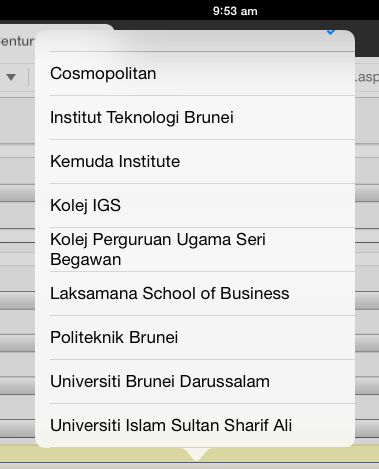
The list only contains Brunei institutions of higher learning with no catch-all option for foreign universities. And since this was a required field I had to select something. So congratulations Universiti Brunei Darussalam, for the purposes of The Century Run I am unofficially an alumni! You lucky guys, you 🙂

Social Media Links