Posts tagged “website tips”
Did you know you can disable Jetpack’s Downtime Monitoring module using the ever-so-useful WP-CLI? Perhaps you’re doing some routine Website Maintenance and don’t want to be barraged by emails alerting you to the planned website downtime (and if you’re the type to never do maintenance on your website, you really should think about starting).
As divisive as the Jetpack WordPress plugin is, the Downtime Monitoring module is an easy, free way to be alerted when your WordPress website goes down. The problem is that Jetpack has been very indecisive about how to allow users to disable the Downtime Monitoring module.

Currently you can toggle it from your WordPress Admin but previous versions redirected you to the linked WordPress.com account where, in my experience anyway, it failed more often than not. So if you’ve been having trouble disabling the Downtime Monitor and if you happen to have WP-CLI installed (why wouldn’t you?), you can use this nifty command:
wp jetpack module deactivate monitorSimple, isn’t it? Just don’t forget to turn it back on when you’re done!
Chrome’s Network tab alerted that a client’s website was downloading Roboto from Google Fonts. The problem was that we weren’t using Roboto for this project. After some troubleshooting we discovered Roboto was being downloaded on pages displaying an embedded Google Map. Why, Google?
Thankfully, Stack Overflow has a pretty simple solution.
OK, it seems we need to review Form User Interface 101: when providing users a choice of items, ensure the list is exhaustive.
Case in point: I was filling in the registration form for Brunei’s upcoming Century Run when I came to the field labelled Higher Education Institution. The choices were presented as a select menu. See if you can spot what’s wrong:
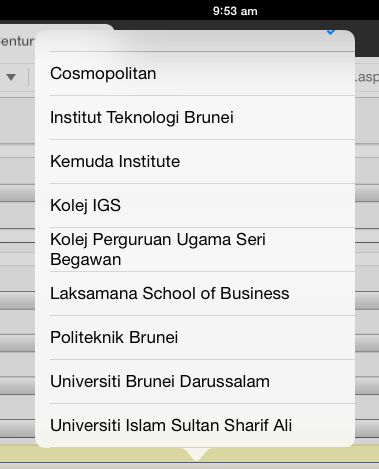
The list only contains Brunei institutions of higher learning with no catch-all option for foreign universities. And since this was a required field I had to select something. So congratulations Universiti Brunei Darussalam, for the purposes of The Century Run I am unofficially an alumni! You lucky guys, you 🙂
Here’s a simple tip I learned to create clean, presentable gradients. The key word is subtlety.
Sometimes well-meaning security tweaks to your website can actually inhibit, or even outright kill, intended functionality. It is imperative web developers understand what they are trying to achieve and the different ways to get there.
To test your CSS font stacks. Seriously.
So maybe you use @font-face or maybe you link to an external font like this:
<!-- Linking to Source Sans Pro hosted at Google Fonts --> <link href='http://fonts.googleapis.com/css?family=Source+Sans+Pro:300,400,700,400italic,700italic' rel='stylesheet' type='text/css'>
And your CSS has code like this:
body {
font-family: "Source Sans Pro", SourceSansPro-Regular, Helvetica, Arial, 'Liberation Sans', sans-serif;
}
Did you type that font name correctly? Are you sure? Why not test it like this:
body {
font-family: "Source Sans Pro", SourceSansPro-Regular, "Comic Sans MS", Helvetica, Arial, 'Liberation Sans', sans-serif;
}
Did you catch that? I added “Comic Sans MS” to the font stack. So if your intended font doesn’t show up, the visually distinct Comic Sans MS will alerting you to the problem.
Just remember to remove it from your production code. You wouldn’t want to be embarrassed, would you?
Or, you know, you could just type it into your website inspector of choice to double-check the font stack works. Just saying…



Social Media Links